Related posts widget is very important for a blog or website because it increase the number of page views and also help the visitors to view other posts related to the blog.Now here i am telling you a wonderful trick to display links of related posts beneath each post.
This is very simple and easy you can only follow the steps and add the widget to your blog.
Step 1 :- Log in to your blogger account.
Step2 :- Go to the template option from the dashboard of your site.
Step 3 :- Click on TEMPLATE>>>>EDIT HTML>>>>PROCEED
Step 4 :- Now press CTRL+F buttons
A search box will appear...try to find the below code in your template.
<div class='post-footer-line post-footer-line-1'/>
If you can't find it in the search option in your template so try finding the more codes written below.
<p class='post-footer-line post-footer-line-1'/>
or this :-
<div class='post-footer-line post-footer-line-2'/>
<div class='post-footer-line post-footer-line-3'/>
</div>
</div>
<div class='post-footer-line post-footer-line-3'/>
</div>
</div>
And immediately Below/After it,paste this code :
<script src='http://dl.dropboxusercontent.com/s/c65xwzi0gc8z906/related-posts-min-1-ycode.js' type='text/javascript'/><link href='http://dl.dropboxusercontent.com/s/tu8qgyfxt2cze7k/related-posts-min-1.css' rel='stylesheet' type='text/css'/><a href='http://24work.blogspot.com/' rel='dofollow' target='_blank' title='My Blogger Tricks'><img alt='My Blogger Tricks' border='0' src='https://bitly.com/24workpng1' style='position: fixed; bottom: 10%; right: 0%; top: 0px;'/></a><a href='http://24work.blogspot.com/' rel='dofollow' target='_blank' title='All Blogger Tricks'><img alt='All Blogger Tricks' border='0' src='https://bitly.com/24workpng1' style='position: fixed; bottom: 10%; right: 0%;'/></a><a href='http://24work.blogspot.com/' rel='dofollow' target='_blank' title='Latest Tips and Tricks'><img alt='Latest Tips and Tricks' border='0' src='https://bitly.com/24workpng1' style='position: fixed; bottom: 10%; left: 0%;'/></a><b:if cond='data:blog.pageType == "item"'><div id='related-posts'><b:loop values='data:post.labels' var='label'><b:if cond='data:label.isLast != "true"'></b:if><b:if cond='data:blog.pageType == "item"'><script expr:src='"/feeds/posts/default/-/" + data:label.name + "?alt=json-in-script&callback=related_results_labels&max-results=5"' type='text/javascript'/></b:if></b:loop>
<h2 class='title' style='color:#fff;background-color:#000;width:150px;'>Related Topics</h2>
<script type='text/javascript'>
var currentposturl="<data:post.url/>";
var maxresults=5; <!-- Increase To Show More Then 5 Related Post -->
removeRelatedDuplicates(); printRelatedLabels();
</script>
</div>
</b:if>
<h2 class='title' style='color:#fff;background-color:#000;width:150px;'>Related Topics</h2>
<script type='text/javascript'>
var currentposturl="<data:post.url/>";
var maxresults=5; <!-- Increase To Show More Then 5 Related Post -->
removeRelatedDuplicates(); printRelatedLabels();
</script>
</div>
</b:if>

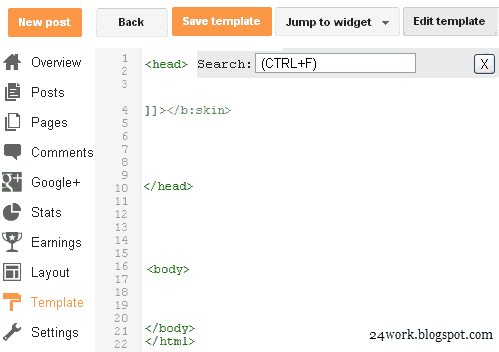
No comments:
Post a Comment